Welcome to Metromile! Within 2 weeks of your policy start date, you’ll receive a small, secure device in the mail called the Metromile Pulse device. You’ll receive a Pulse device for each vehicle you’re insuring with Metromile. The Pulse device counts your miles, helps you find your car, and enables you to understand your car’s health. It’s one of the most important parts of your Metromile insurance.
Here you’ll be able to find instructions on how to plug in your Pulse device and some frequently asked questions people have when they’re first getting set up. We want to make sure plugging in your device is easy! If you have any questions, don’t hesitate to contact us by visiting our Help Center.
How do I change my shipping address?
You can change your shipping address from your online account under Policy. We can also update your shipping address if you contact us.
How can I track the shipping of my Pulse device?
Once we ship your Pulse device, we’ll send you an email and text with a tracking number. You should receive the device within 7 days of shipment.
What if I didn’t receive my Pulse device in the mail?
If you haven’t received your Pulse device within 7 days of it being shipped, contact us. You can also review the tracking number from your shipping notification email for more information.
How do I connect my Pulse device?
- Locate your OBD-II port
Find the port near your dashboard, pedals, or center console.
- Plug in your Pulse device
If the device’s red light is on when it arrives, it may have woken up in transit, but still needs to be connected to your vehicle to count your miles. Wiggle the device into your OBD-II port, making sure it’s plugged all the way in.
Note: if you have multiple Pulse devices, each device is labeled with the year, make, and model of the vehicle it needs to be plugged in to.
- Go for a drive
Take at least a 5 minute drive within 24 hours of plugging in your Pulse device.
- Check for the light
A red light should now be illuminated on your Pulse device, indicating it’s powered up.
Note: Even if you see the red light before taking a drive, it’s important you still drive your vehicle to make sure it sends us a signal.
- You’ll hear from us
We’ll let you know by email and text when we get a signal from your device—this can take up to 1 day.
What if my car doesn’t have an OBD-II port?
We may be able to support some electric cars, such as Tesla vehicles, with an adapter. If you didn’t receive an adapter with your Pulse device and have an electric car or car older than 1996, contact us.
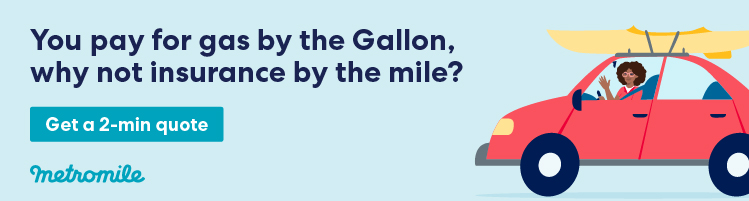
What should I do if I can’t see the light on the Pulse device?
If you don’t see the light on your Pulse device, it may be loose. Try plugging it into your OBD-II port again.
If the device is connected and you don’t see a red light, plug the device into a different car (it’s ok if it’s not yours). If the red light turns on in the new car, the problem is likely your OBD-II port. We recommend checking the fuse or having a mechanic take a look. If you don’t see a red light in the second car, or if your mechanic says your OBD-II port is healthy, contact us.
Is there a deadline for plugging in my Pulse device?
Yes — we’ll let you know when you need to plug in your Pulse device once we ship your device to you. Our devices should arrive within 7 days of shipment, so you’ll have plenty of time to plug yours in. On the day your Pulse device arrives in the mail, look out for an email or text message. This email will have details about how to plug in your device as well as the exact date and time we need to receive a signal from your device.
What if I’m away and can’t plug in the Pulse device when it arrives?
You should receive your Pulse device in the mail within 7 days. If you need more time to plug in your device, contact us, and we can set a grace period for you.
What is a grace period?
A grace period lets us know you’ll be away from your car and won’t be able to plug in your device right away. During your grace period, you won’t be charged fees if we aren’t able to receive a signal from your car’s Pulse device.
What happens if I don’t plug in my Pulse device by the required date and time and don’t have a grace period set?
We want to make sure this doesn’t happen—you can always contact us for help. If you don’t have a grace period set up, each vehicle without a functioning Pulse device will receive a No Signal charge.
What is a No Signal charge?
If we don’t receive a signal from your Metromile Pulse device, we may charge a No Signal fee to cover any miles you may have driven. We’ll send an email to remind you to plug in or troubleshoot your device before we charge the fee. The device must be plugged into your car at all times so that we can accurately measure and bill the miles you drive.
We understand that there are times when you may need to unplug the device, like when you get your car serviced. Don’t worry; it’s ok to remove the device so that the mechanic can access the port. Just be sure to plug the device back in after service is complete.
